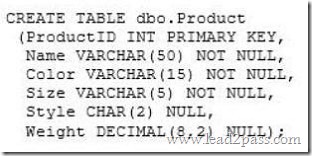70-765 Exam Questions Free Download From Lead2pass:
https://www.lead2pass.com/70-765.html
QUESTION 51
You administer a Microsoft SQL Server 2012 database.
The database contains a Product table created by using the following definition:

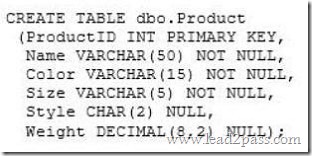
You need to ensure that the minimum amount of disk space is used to store the data in the Product table.
What should you do?
A. Convert all indexes to Column Store indexes.
B. Implement Unicode Compression.
C. Implement row-level compression.
D. Implement page-level compression.
Answer: D
Explanation:
Incorrect Answers:
A: Only a single index is used.
B: Unicode compression supports the fixed-length nchar(n) and nvarchar(n) data types.
C: Row-level compression does not affect VARCHAR och CHAR columns.
https://docs.microsoft.com/en-us/sql/relational-databases/data-compression/data-compression
https://docs.microsoft.com/en-us/sql/relational-databases/data-compression/page-compression-implementation
https://docs.microsoft.com/en-us/sql/relational-databases/data-compression/row-compression-implementation
QUESTION 52
You administer a Microsoft SQL Server 2012 instance.
After a routine shutdown, the drive that contains tempdb fails.
You need to be able to start the SQL Server.
What should you do?
A. Modify tempdb location in startup parameters.
B. Start SQL Server in minimal configuration mode.
C. Start SQL Server in single-user mode.
D. Configure SQL Server to bypass Windows application logging.
Answer: B
Explanation:
If you have configuration problems that prevent the server from starting, you can start an instance of Microsoft SQL Server by using the minimal configuration startup option.
When you start an instance of SQL Server in minimal configuration mode, note the following:
Only a single user can connect, and the CHECKPOINT process is not executed.
Remote access and read-ahead are disabled.
Startup stored procedures do not run.
tempdb is configured at the smallest possible size.
https://docs.microsoft.com/en-us/sql/database-engine/configure-windows/start-sql-server-with-minimal-configuration
QUESTION 53
You administer a single server that contains a Microsoft SQL Server 2012 default instance.
You plan to install a new application that requires the deployment of a database on the server. The application login requires sysadmin permissions.
You need to ensure that the application login is unable to access other production databases.
What should you do?
A. Use the SQL Server default instance and configure an affinity mask.
B. Install a new named SQL Server instance on the server.
C. Use the SQL Server default instance and enable Contained Databases.
D. Install a new default SQL Server instance on the server.
Answer: B
Explanation:
https://docs.microsoft.com/en-us/sql/sql-server/install/work-with-multiple-versions-and-instances-of-sql-server
QUESTION 54
You administer a Microsoft SQL Server 2012 Enterprise Edition server that uses 64 cores.
You discover performance issues when large amounts of data are written to tables under heavy system load.
You need to limit the number of cores that handle I/O.
What should you configure?
A. Processor affinity
B. Lightweight pooling
C. Max worker threads
D. I/O affinity
Answer: D
Explanation:
The affinity Input-Output (I/O) mask Server Configuration Option.
To carry out multitasking, Microsoft Windows 2000 and Windows Server 2003 sometimes move process threads among different processors. Although efficient from an operating system point of view, this activity can reduce Microsoft SQL Server performance under heavy system loads, as each processor cache is repeatedly reloaded with data. Assigning processors to specific threads can improve performance under these conditions by eliminating processor reloads; such an association between a thread and a processor is called processor affinity.
http://msdn.microsoft.com/en-us/library/ms189629.aspx
QUESTION 55
You administer a Microsoft SQL Server 2012 instance that contains a financial database hosted on a storage area network (SAN).
The financial database has the following characteristics:
– A data file of 2 terabytes is located on a dedicated LUN (drive D).
– A transaction log of 10 GB is located on a dedicated LUN (drive E).
– Drive D has 1 terabyte of free disk space.
– Drive E has 5 GB of free disk space.
The database is continually modified by users during business hours from Monday through Friday between 09:00 hours and 17:00 hours. Five percent of the existing data is modified each day.
The Finance department loads large CSV files into a number of tables each business day at 11:15 hours and 15:15 hours by using the BCP or BULK INSERT commands. Each data load adds 3 GB of data to the database.
These data load operations must occur in the minimum amount of time.
A full database backup is performed every Sunday at 10:00 hours. Backup operations will be performed every two hours (11:00, 13:00, 15:00, and 17:00) during business hours.
You need to ensure that your backup will continue if any invalid checksum is encountered.
Which backup option should you use?
A. STANDBY
B. Differential
C. FULL
D. CHECKSUM
E. BULK_LOGGED
F. CONTINUE_AFTER_ERROR
G. SIMPLE
H. DBO_ONLY
I. COPY_ONLY
J. SKIP
K. RESTART
L. Transaction log
M. NO_CHECKSUM
N. NORECOVERY
Answer: F
Explanation:
The CONTINUE_AFTER_ERROR option, of the Transact-SQL BACKUP command, instructs BACKUP to continue despite encountering errors such as invalid checksums or torn pages.
https://docs.microsoft.com/en-us/sql/t-sql/statements/backup-transact-sql
QUESTION 56
You administer a Microsoft SQL Server 2012 instance that contains a financial database hosted on a storage area network (SAN).
The financial database has the following characteristics:
– A data file of 2 terabytes is located on a dedicated LUN (drive D).
– A transaction log of 10 GB is located on a dedicated LUN (drive E).
– Drive D has 1 terabyte of free disk space.
– Drive E has 5 GB of free disk space.
The database is continually modified by users during business hours from Monday through Friday between 09:00 hours and 17:00 hours. Five percent of the existing data is modified each day.
The Finance department loads large CSV files into a number of tables each business day at 11:15 hours and 15:15 hours by using the BCP or BULK INSERT commands. Each data load adds 3 GB of data to the database.
These data load operations must occur in the minimum amount of time.
A full database backup is performed every Sunday at 10:00 hours. Backup operations will be performed every two hours (11:00, 13:00, 15:00, and 17:00) during business hours.
On Wednesday at 10:00 hours, the development team requests you to refresh the database on a development server by using the most recent version.
You need to perform a full database backup that will be restored on the development server.
Which backup option should you use?
A. NORECOVERY
B. FULL
C. NO_CHECKSUM
D. CHECKSUM
E. Differential
F. BULK_LOGGED
G. STANDBY
H. RESTART
I. SKIP
J. Transaction log
K. DBO ONLY
L. COPY_ONLY
M. SIMPLE
N. CONTINUE AFTER ERROR
Answer: L
Explanation:
COPY_ONLY specifies that the backup is a copy-only backup, which does not affect the normal sequence of backups. A copy-only backup is created independently of your regularly scheduled, conventional backups. A copy-only backup does not affect your overall backup and restore procedures for the database.
https://docs.microsoft.com/en-us/sql/t-sql/statements/backup-transact-sql
QUESTION 57
You administer a Microsoft SQL Server 2012 instance that contains a financial database hosted on a storage area network (SAN).
The financial database has the following characteristics:
– A data file of 2 terabytes is located on a dedicated LUN (drive D).
– A transaction log of 10 GB is located on a dedicated LUN (drive E).
– Drive D has 1 terabyte of free disk space.
– Drive E has 5 GB of free disk space.
The database is continually modified by users during business hours from Monday through Friday between 09:00 hours and 17:00 hours. Five percent of the existing data is modified each day.
The Finance department loads large CSV files into a number of tables each business day at 11:15 hours and 15:15 hours by using the BCP or BULK INSERT commands. Each data load adds 3 GB of data to the database.
These data load operations must occur in the minimum amount of time.
A full database backup is performed every Sunday at 10:00 hours. Backup operations will be performed every two hours (11:00, 13:00, 15:00, and 17:00) during business hours.
You need to ensure that the minimum amount of data is lost.
Which recovery model should the database use?
A. NORECOVERY
B. FULL
C. NO_CHECKSUM
D. CHECKSUM
E. Differential
F. BULK_LOGGED
G. STANDBY
H. RESTART
I. SKIP
J. Transaction log
K. DBO ONLY
L. COPY_ONLY
M. SIMPLE
N. CONTINUE AFTER ERROR
Answer: B
Explanation:
The full recovery model requires log backups. No work is lost due to a lost or damaged data file. Can recover to a specific point in time, assuming that your backups are complete up to that point in time.
Incorrect Answers:
F: The bulk logged recovery model can recover to the end of any backup. Point-in-time recovery is not supported.
M: The simple recovery model can recover only to the end of a backup.
https://docs.microsoft.com/en-us/sql/relational-databases/backup-restore/recovery-models-sql-server
QUESTION 58
You administer a Microsoft SQL Server 2012 instance that contains a financial database hosted on a storage area network (SAN).
The financial database has the following characteristics:
– A data file of 2 terabytes is located on a dedicated LUN (drive D).
– A transaction log of 10 GB is located on a dedicated LUN (drive E).
– Drive D has 1 terabyte of free disk space.
– Drive E has 5 GB of free disk space.
The database is continually modified by users during business hours from Monday through Friday between 09:00 hours and 17:00 hours. Five percent of the existing data is modified each day.
The Finance department loads large CSV files into a number of tables each business day at 11:15 hours and 15:15 hours by using the BCP or BULK INSERT commands. Each data load adds 3 GB of data to the database.
These data load operations must occur in the minimum amount of time.
A full database backup is performed every Sunday at 10:00 hours. Backup operations will be performed every two hours (11:00, 13:00, 15:00, and 17:00) during business hours.
You need to ensure that the backup size is as small as possible.
Which backup should you perform every two hours?
A. NORECOVERY
B. FULL
C. NO_CHECKSUM
D. CHECKSUM
E. Differential
F. BULK_LOGGED
G. STANDBY
H. RESTART
I. SKIP
J. Transaction log
K. DBO ONLY
L. COPY_ONLY
M. SIMPLE
N. CONTINUE AFTER ERROR
Answer: J
Explanation:
Minimally, you must have created at least one full backup before you can create any log backups. After that, the transaction log can be backed up at any time unless the log is already being backed up.
https://docs.microsoft.com/en-us/sql/relational-databases/backup-restore/transaction-log-backups-sql-server
70-765 dumps full version (PDF&VCE): https://www.lead2pass.com/70-765.html
Large amount of free 70-765 exam questions on Google Drive: https://drive.google.com/open?id=0B3Syig5i8gpDejczeWp0aURaSnM
You may also need:
70-761 exam dumps: https://drive.google.com/open?id=0B3Syig5i8gpDU2RSQnhzX2pIZVE
70-762 exam dumps: https://drive.google.com/open?id=0B3Syig5i8gpDMW9NcjJrQXlsMGs
70-764 exam dumps: https://drive.google.com/open?id=0B3Syig5i8gpDUjBoM0pVQnlUTlU
70-767 exam dumps: https://drive.google.com/open?id=0B3Syig5i8gpDdTF0R0taLWgxSmc
70-768 exam dumps: https://drive.google.com/open?id=0B3Syig5i8gpDZ2pRQkV6Vnc4dHc